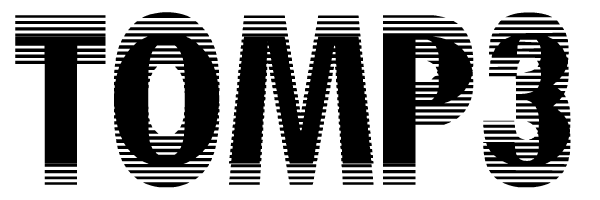
ToMP3 helps users convert and download YouTube videos in MP3 format free of charge. There's no need to signup or register to use this website. No software is needed, all work happens online while you wait (10-15 seconds on average). There's no limits on the amount of MP3s users can download endlessly, and video duration is virtually unlimited as well. Teh site is 100% safe, we do not collect or ask for any personal information. Downloaded MP3s are safe to use and contain no viruses or malware. Flexible conversion options and fast download speeds are just great. This website works in all major browsers (Chrome, Firefox, Safari, Opera, etc), all operating systems (Windows, IOS, Unix) and all mainstream devices (such as PC, Apple, Android, Iphone, even XBox, PS5, TVs, etc). And of course videos are converted and downloaded up to original quality (with options for SD, HD, 4K) and MP3 audio - 320KBps.
ToMP3 provides free tools such as YouTube Converter, which allows users to convert YouTube videos to MP3 and MP4 file formats for easy and fast download. With various options to consider, we support converting any video from YouTube to MP3 and quickly save files to your device. With just a few simple steps, YouTube video is converter, and you can play it on any device unlimited without use of additional bandwidth or mobile data.
ToMP3 also has unlimited YouTube Downloader that is ready to help users download videos from YouTube in many formats to simply replay and enjoy on your favorite devices for your personal use. You can use downloader to save your shorts and trending YouTube videos to simply reupload them to other platforms like Insta or TikTok. This service is free and has no limits on the number of videos to download daily. We only urge you to consider using WiFi for video downloads, as sizes can get pretty big with quality like HD or 4K, and could easily max out your monthly mobile data limits very quick.
As you can see, the process is fairly simple and has no drawbacks. All you need is video link and a few seconds to spare. Try ToMP3 and you will never be disappointad.