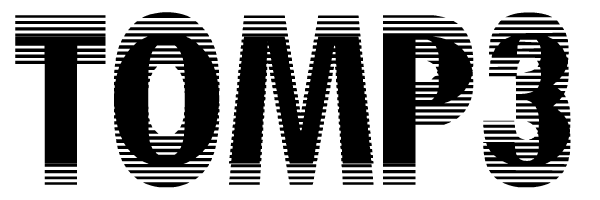
When you need to download video from YouTube as MP4 or MP3 file, use ToMP3 for a quick and seamless experience. You don't need to get special software or sign up for (usually limited) free or even paid account. Here you can download unlimited YouTube video/audio files for free. Downloads are quick and flexible, meaning file sizes can be adjusted depending on selected audio quality options and video image size. Use this website free and safely, no personal info is collected, downloads are safe from viruses and malwares. Our YouTube Downloader works in any browser, on any platform, and files can be downloaded to literally any device with internet access.
While we provide fast and unlimited downloads, it is highly recommended to use free and limitless WiFi while accessing ToMP3 on a mobile device: videos can get pretty big rather fast, depending on duration and selected image quality (SD, HD, UHD). Do not waste your precious mobile data on file downloads. To get the most of ToMP3, follow the step by step guide below:
As you can see, it is very easy and quite simple to download YouTube videos as MP3 or MP4 files. All you need is the video link to proceed. Now give ToMP3 a try!